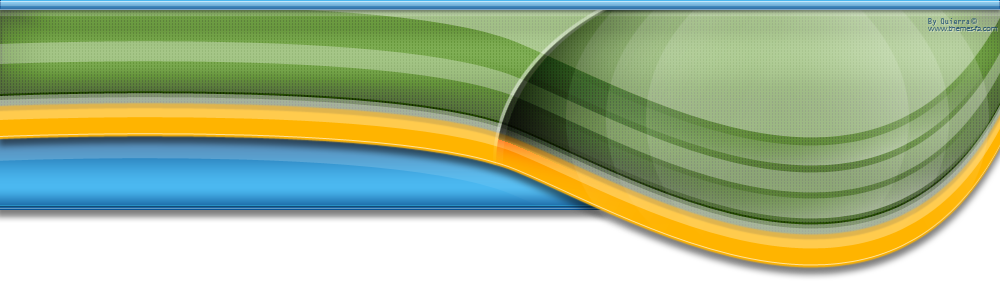Độ Pin Cmos cho N-Gage Classic và QD Chào tất cả thần dân N-Gage, hôm nay mình khắc phục 1 điểm yếu nữa cho
N-Gage, đôi khi chúng ta thường xuyên tháo pin chính ra để (thay sim
hoặc thẻ nhớ) là phải cài đặt ngày giờ lại, và những cuộc gọi nhỡ gọi
đế nói chung là Log, và nhiều khi có vài số quan trọng mà mình chưa lưu
kịp mất sạch rất bực bội, để khắc phục tình trạng này mình sẽ độ lại
pin Cmos cho N-Gage. và sau là hình ảnh và các bước làm cũng khá đơn
giản
Đồ chơi bao gồm
1 đồng hồ VOM
1 Pin 1.5v loại nhỏ (có thể tìm mua ở các tiệm sửa đồng hồ đeo tay...)
Hình 1&21 Socket Pin (bạn có thể tìm ở các main xác của Moto E398, E680...)
Hình 1&21 mỏ hàn
[You must be registered and logged in to see this link.]This image has been resized. Click this bar to view the full image. The original image is sized 640x480.
[You must be registered and logged in to see this link.]Click vào đây để xem hình ảnh đầy đủ.
[You must be registered and logged in to see this link.]Hình 1[You must be registered and logged in to see this link.]This image has been resized. Click this bar to view the full image. The original image is sized 640x480.
[You must be registered and logged in to see this link.]Click vào đây để xem hình ảnh đầy đủ.
[You must be registered and logged in to see this link.]Hình 2 [You must be registered and logged in to see this link.]This image has been resized. Click this bar to view the full image. The original image is sized 640x480.
[You must be registered and logged in to see this link.]Click vào đây để xem hình ảnh đầy đủ.
[You must be registered and logged in to see this link.]Đây là Pin Cmos mặc định trên máy, pin này đa phần bị hỏng nên ko lưu
dc time, và nhà sản xuất hàn điện cố định trên main (nên việc thay thế
cũng ko dc.) tiếp theo
hình 3 mình sẽ tháo chúng ra.
[You must be registered and logged in to see this link.]This image has been resized. Click this bar to view the full image. The original image is sized 640x480.
[You must be registered and logged in to see this link.]Click vào đây để xem hình ảnh đầy đủ.
[You must be registered and logged in to see this link.]Hình 3 xác định vị trí cực (-)
(+) [You must be registered and logged in to see this link.]This image has been resized. Click this bar to view the full image. The original image is sized 640x480.
[You must be registered and logged in to see this link.]Click vào đây để xem hình ảnh đầy đủ.
[You must be registered and logged in to see this link.]Hình 4 chúng ta hàn socket lên main
[You must be registered and logged in to see this link.]This image has been resized. Click this bar to view the full image. The original image is sized 640x480.
[You must be registered and logged in to see this link.]Click vào đây để xem hình ảnh đầy đủ.
[You must be registered and logged in to see this link.]Hình 5 bỏ pin xịn vào
[You must be registered and logged in to see this link.]This image has been resized. Click this bar to view the full image. The original image is sized 640x480.
[You must be registered and logged in to see this link.]Click vào đây để xem hình ảnh đầy đủ.
[You must be registered and logged in to see this link.]cuối cùng nó đã xong, QD bạn cũng làm giống vậy nhớ xác định vị trí (-)
(+) Có cái socket này thì bạn khỏi lo sau này hết pin thì mua pin khác bỏ vào rất nhẹ nhàn, tinh tế hơn.
Sau khi độ pin mình đã xài hơn 1 tháng rồi khi tháo pin ra, khỏi phải sợ set time nữa khỏe gu ^^
Chúc các bạn thành công!!