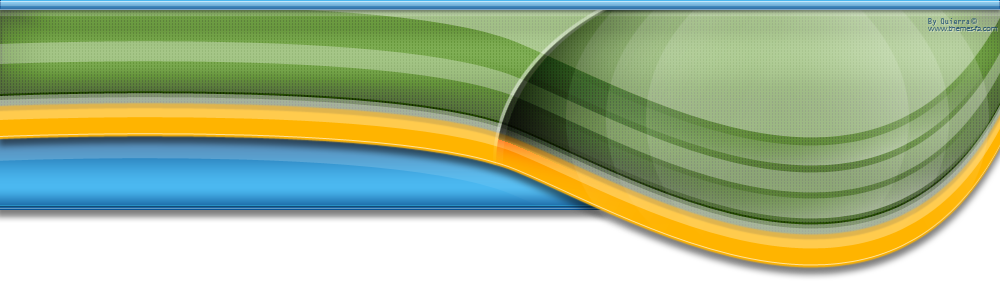NAVIFIRM is the ultimate all-purpose tool for downloading Nokia firmware images,
obtaining lists of product codes, and finding the right product code for your
phone. NAVIFIRM downloads all this straight from Nokia's servers so you don't
have to wait for people to post data packages and lists of product
codes.
[You must be registered and logged in to see this image.]NAVIFIRM is useful for just about
anyone:
End users: Find product codes to use with NSS/NSU
Journalists: Be
the first to know when new firmware hits NSU
Developers: Download
ROM
images for extracting files
Care Suite/Phoenix/box users: Download ROM images
to flash
Additional NSU servers can be added by editing Main.cs in the
source code.
To use NAVIFIRM, just start navifirm.exe and drill down from
left to right. To download files, check the boxes of the files you want (or
click the All button), then click "Download from FiRe". Find a directory to put
the files in, then click OK. Care Suite and Phoenix should be able to pick up
the firmware files if you put them in C:\Program Files\Common
Files\Nokia\DataPackage (if you use Vista w/ UAC, you'll have to right-click
navifirm.exe and select Run as Administrator). Note that calibration and most
other non-firmware files ordinarily included in data packages cannot be
downloaded via this tool. To generate a product code list suitable for forum
posts, etc., select a product and release, then click the Export PC List button.
From there, you can copy and paste the list of product codes or save it as a
file.
This software is released with no warranty whatsoever, express or
implied. If you screw up your phone trying to flash something downloaded with
this tool, it definitely isn't my fault. As bricking a phone is easy, proceed
with great caution. You have been warned.
NaviFirm V0.3 (Name Of The
Program Will Change to :Mobilestan Firmware Downloader MFD- In the Future
Releases)
- Adding Maximizing Feature to the whole window
- Adding word
Serach box under Products Variants Windows
- Adding Capability To copu URL in
Download With IDM window
-
Adding Capability To download Firmware Files
With Internet Download Manager IDM
Download :
[You must be registered and logged in to see this link.]